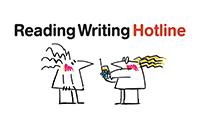08 Mar Meeting student need – Smart Devices

The Hotline recently caught up with Sally Hodgson, a literacy teacher at Randwick Campus, TAFE NSW. She is currently running a very popular Smart Devices course.
- How did the Smart Devices course come about?
Students during literacy class, at lunchtime or after class would ask teachers to help them out with setting up or using their smartphones or issues they had with their phones.
With a large number of students having similar smartphone problems, specific classes were established where students could learn how to use their phones or troubleshoot any problems they had. The classes also enabled us to provide Digital Literacy tuition under our broader banner of Literacy.
As students started to get support and develop confidence using their phones, they told their friends who started to come along too.
- How do you advertise the course?
At the beginning of each course, we advertise via posters distributed in the local community. The poster banner asks ‘Need help with using your smartphone or tablet?’ and then adds ‘Learn how to add phone apps, change settings, use the camera, be safe online and lots more!’
- Who are your learners? And what are the devices they bring to the classroom?
Ninety percent of our learners are female, predominantly in the older age bracket. In fact, our oldest student is 94! Although we advertise the course for smartphones and tablets, most of the students only have a smartphone; iPhones and Samsungs dominate, with a smattering of lesser known Android phones.
- What are the main needs and learning barriers that come up in the class and how do you address them?
At the beginning of each course a survey is taken where students say what they’d like to learn in the course. This forms the basis of the program. Popular topics are voicemail, editing photos, using maps and avoiding scams. Many of students return semester after semester. Even though they may have covered the topics in previous semesters, they say there’s so much to remember and they’re always learning new things.
Many of our new students haven’t studied for a very long time so are apprehensive at first. It doesn’t take them long however to realise how friendly and helpful the other students are. Printed resources are distributed at each lesson and it’s a very hands on course, so everyone receives instructions to take home and practice as well as doing it themselves during the class. The teacher’s role is to circulate amongst the students to assist any that need help with each task.
- What are the levels of frustration and fear like in the class?
For many of the students, when they first arrive, the fear factor is very real. They’re often afraid that if they press the wrong thing, they’ll break their phone. One of the most rewarding aspects of teaching this course is seeing student’s confidence rise, enabling them to explore other aspects of their phone. Frustration for new students also runs high. Many of them express how inadequate they feel and often comment that their family are less than patient with them when they ask for phone help.
- How do you assess and manage the individual needs in the classroom
Taking time to address individual needs is important, as students will often be focused on fixing their particular problem and resistant to moving on before their problem is resolved.
Managing the diversity of devices is probably one of the most difficult aspects as not only do different brands have different methods but the age of the phone can mean quite different approaches too. I prepare separate resources for iPhones, Samsungs and Androids for each class. If there are anomalies with the resource information for a particular student, I amend the resource with handwritten notes to make it relevant.
- Why do you think the course is so popular?
Most of the students know how to use the basics of their phone but feel inadequate compared to younger phone users doing all sorts of other things on their phones. The classes allow students to realise that it’s not just them who struggles with their phone but that’s it’s a generational issue. The course offers the opportunity to gain skills that puts them on a more equal footing with younger members of their family. They meet like-minded people who want to upskill and take part in the amazing opportunities that the world of smartphone technology can offer. There’s no pressure to use every skill they learn, they can pick and choose what works for them.
- Any tips for other teachers who want to start a similar program?
Establishing initial resources takes a lot of time; Google will become your best friend! Once the resources are in place they need tweaking to update them each semester as it’s an ever evolving technology. Having a practice iPhone and Samsung phone is valuable, particularly if you’re only familiar with one brand. Lots of screenshots end up on the resources, so students have a visual representation of their phone to follow. I run 4 classes a week with about 10 students in each. Keeping the class size below 12 is advisable to enable all students to receive individual attention. Encouraging other more confident and capable students to assist with the other students is also a great idea to assist you and also helps the camaraderie of the classroom.
You’ll probably only be one step ahead of the students and I’m often researching individual problems raised during class, so I’ll have an answer for the student the following week. But also remember that you can’t know everything. Sometimes students need to head off to the Apple Store, Samsung shop or their internet provider to solve their problems.